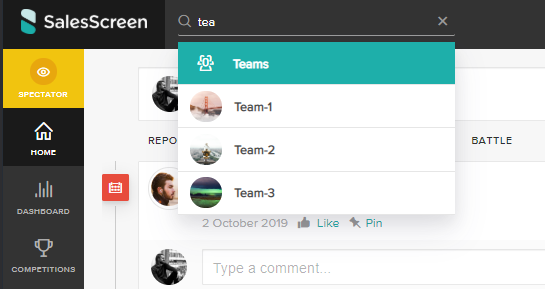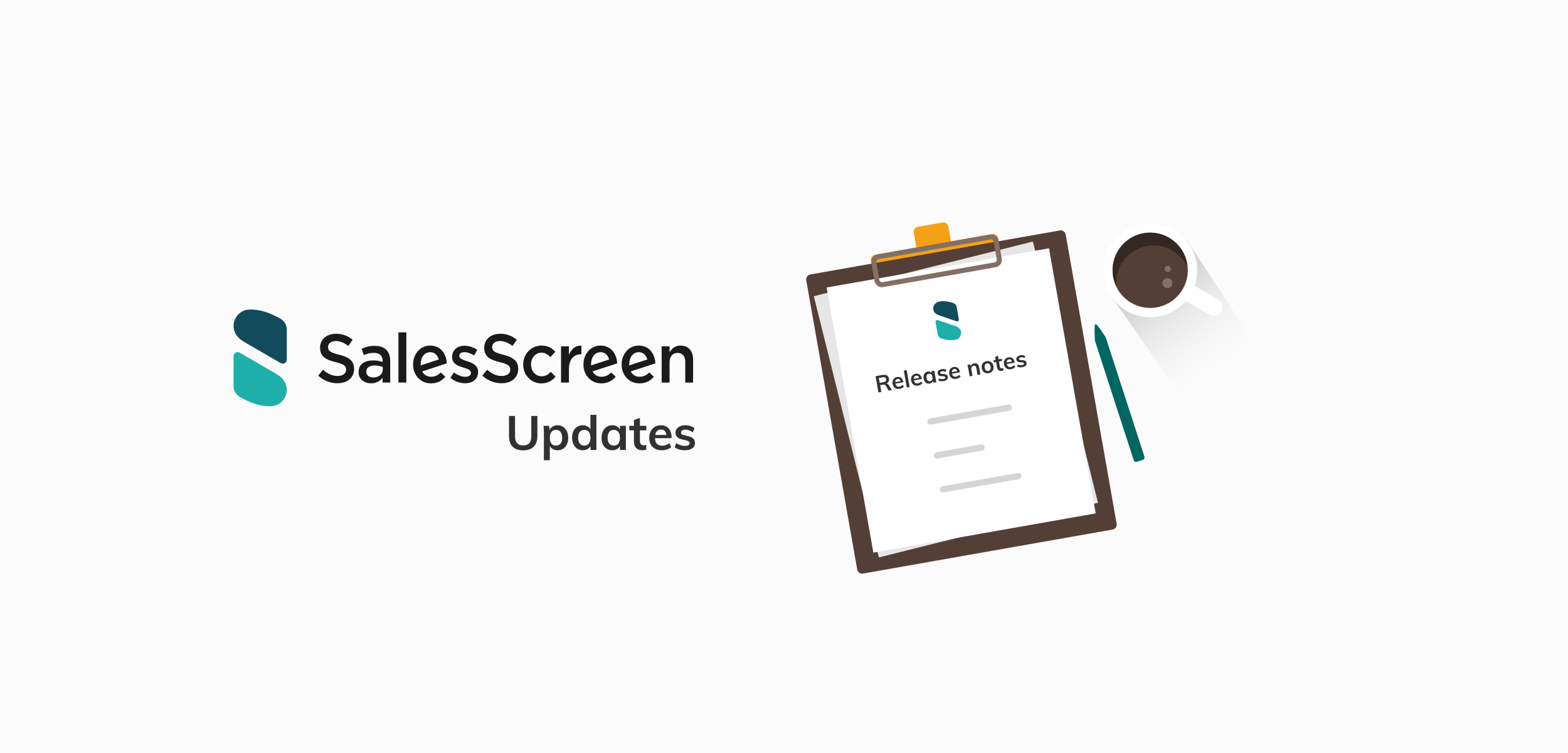#1 - Scorecards
We are proud to present a brand new module in SalesScreen, Scorecards 🎉
With scorecards, it is possible to visualize different activities together, define the relation/weight between them and visualize the progress towards the company objective. This will bring insight to how you and your colleagues are performing, and where the effort should be to increase the score. In short, Scorecards is a simple way to measure how your organization is performing on your most important activities.
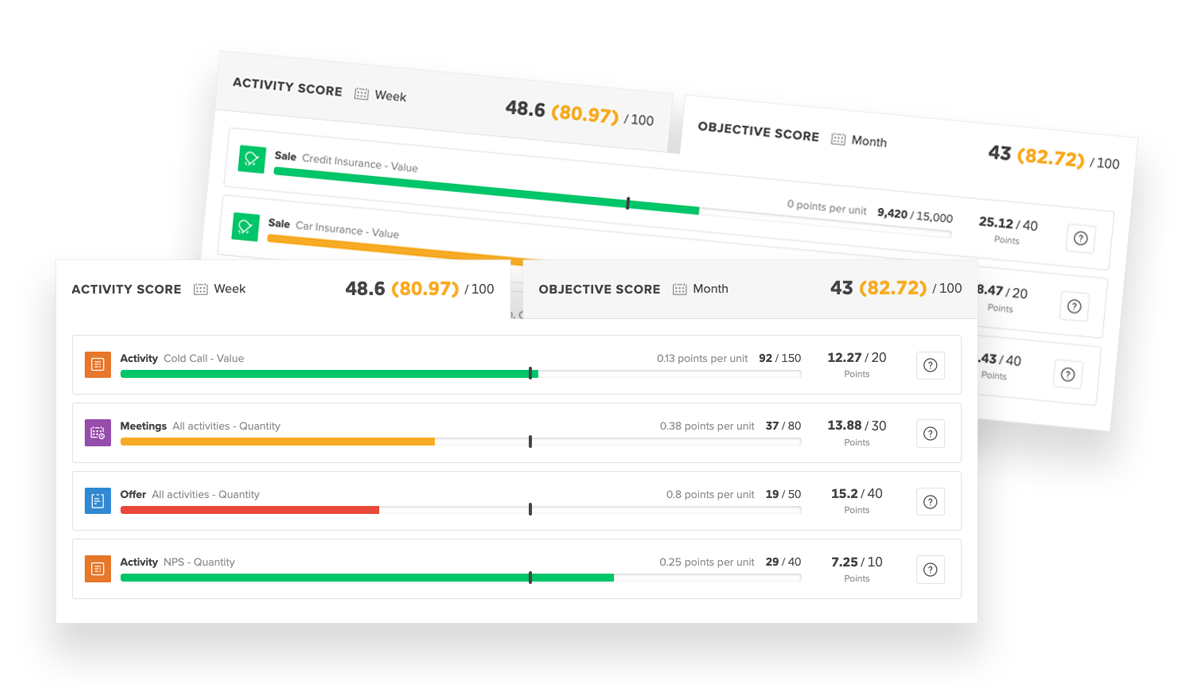
A scorecard consist of a collection of metrics, where users are given points per metric, summing up to a total score. Each metric is configured with a benchmark, to indicate what the expected results for each one are. The metrics are also given a weight, to indicate its importance to the overall objective. You might track some activities that are more important than others, how you balance the different metrics is totally up to you. As users progress towards the benchmark for each metric, they are given points. To achieve a high total score, a balanced approach is needed.
If all your teammates are measured against the same objective, you can configure one Scorecard for the entire company. If, on the other hand, you have multiple teams that are measured against different objectives, you can tailor the Scorecard to each individual team in order to make sure everyone is laser-focused on what matters.
Scorecards is a great tool to help users keep track of their own performance. It’s easy to see if you are lagging behind on some metrics, and tells you where your focus should be to maximize your score and achieve the best possible results. It’s also a great tool for team leaders to use in their coaching of individual team members. By using Scorecards you can track where your team is killing it, and where they need to improve–in real-time.
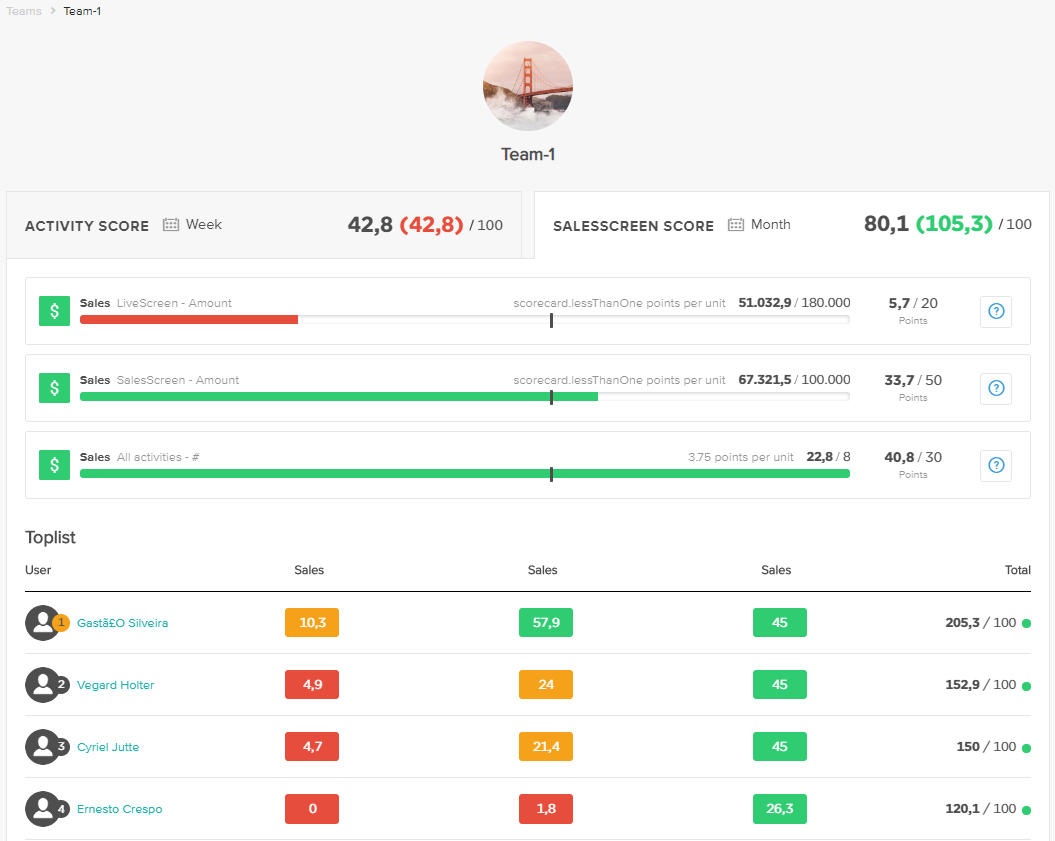
Get started with Scorecards today, and tell us what you think!
#2 - Sign-up with Salesforce
We’ve made it easier for potential Salesforce customers to get started with SalesScreen. With our new “Sign-up with Salesforce” flow you can create a new SalesScreen account in a manner of minutes, all by yourself!
You can find us on the Salesforce AppExchange:
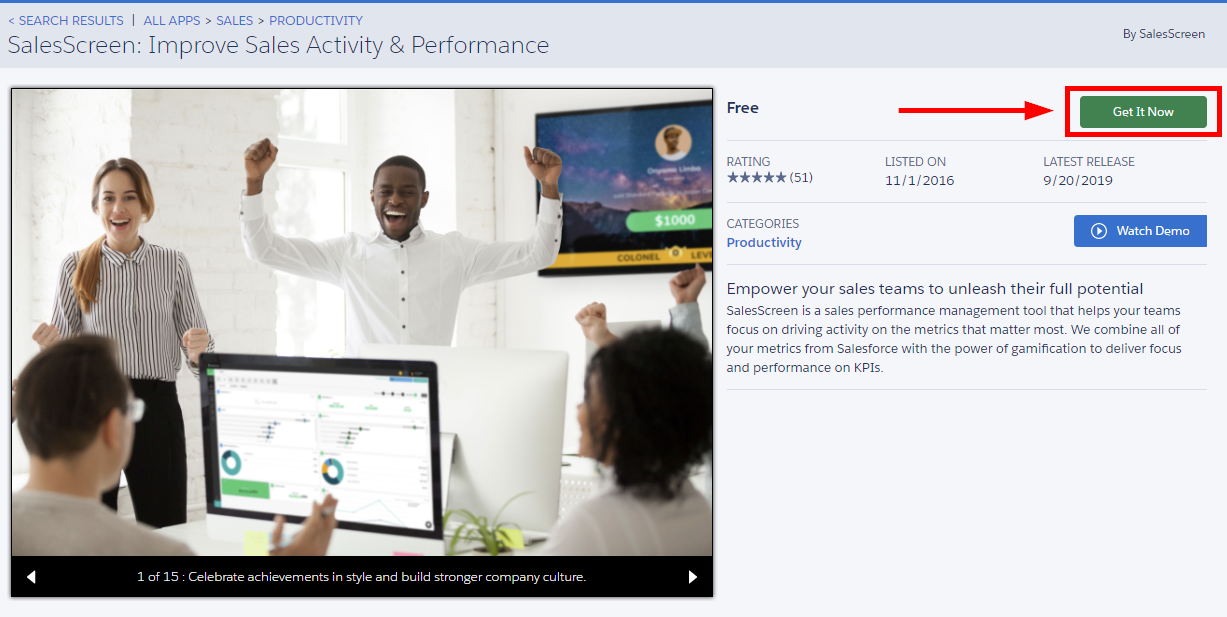
From there, you click on Get it Now to start the signup process, which will provision you with a SalesScreen trial account. The account is valid for at least 14 days and is integrated with your Salesforce organization out-of-the-box!
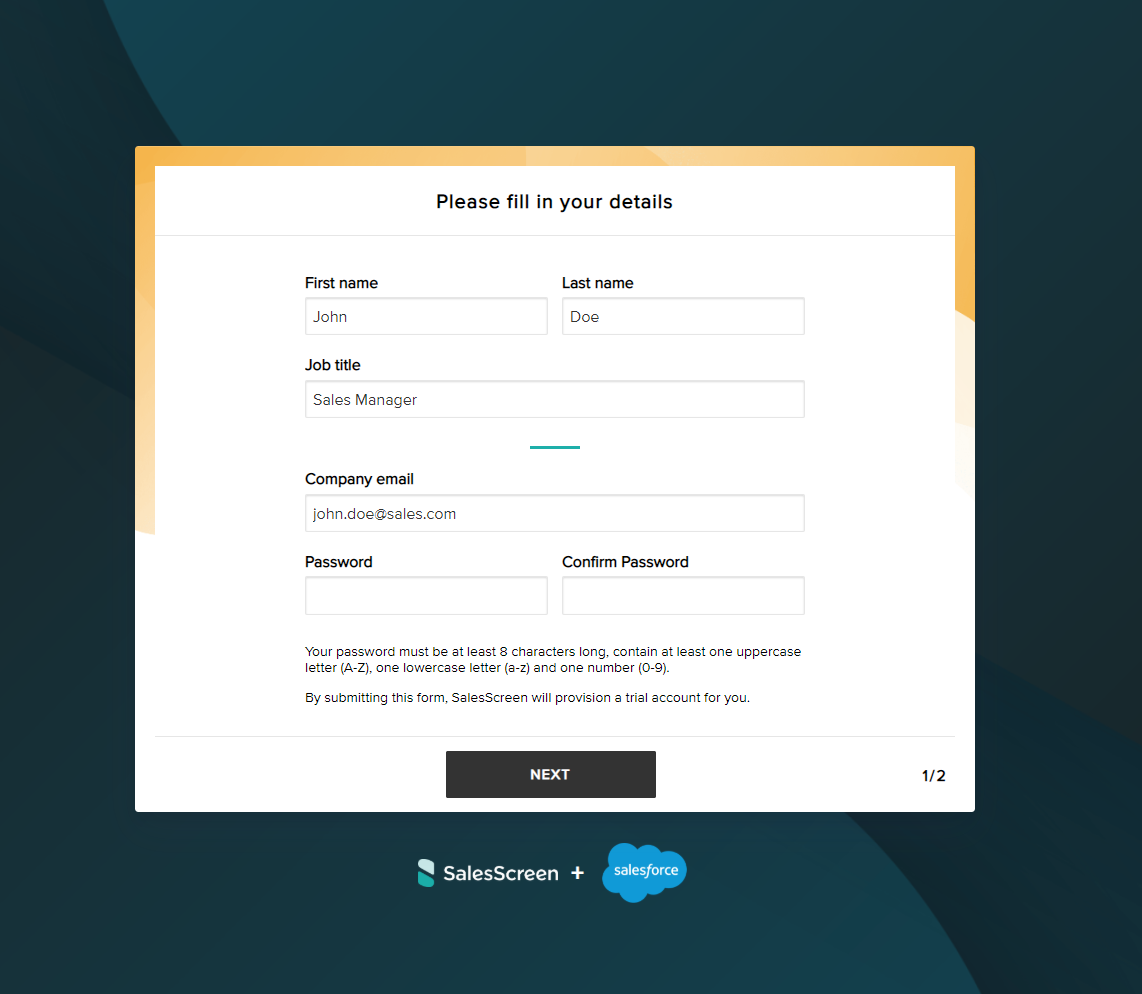
We will ask you for some basic details about yourself and your company in order to configure the SalesScreen account. Next, you’ll be asked to authenticate with Salesforce and authorize the integration. You can select which Salesforce users should be imported into your SalesScreen account and pick KPI templates to start out with.
We will automatically set up the SalesScreen account for you, complete with dashboards, TV-slides and a feed that is kept up to date in real-time! The KPI templates you picked will ensure relevant Salesforce data is populated into your SalesScreen account continuously.
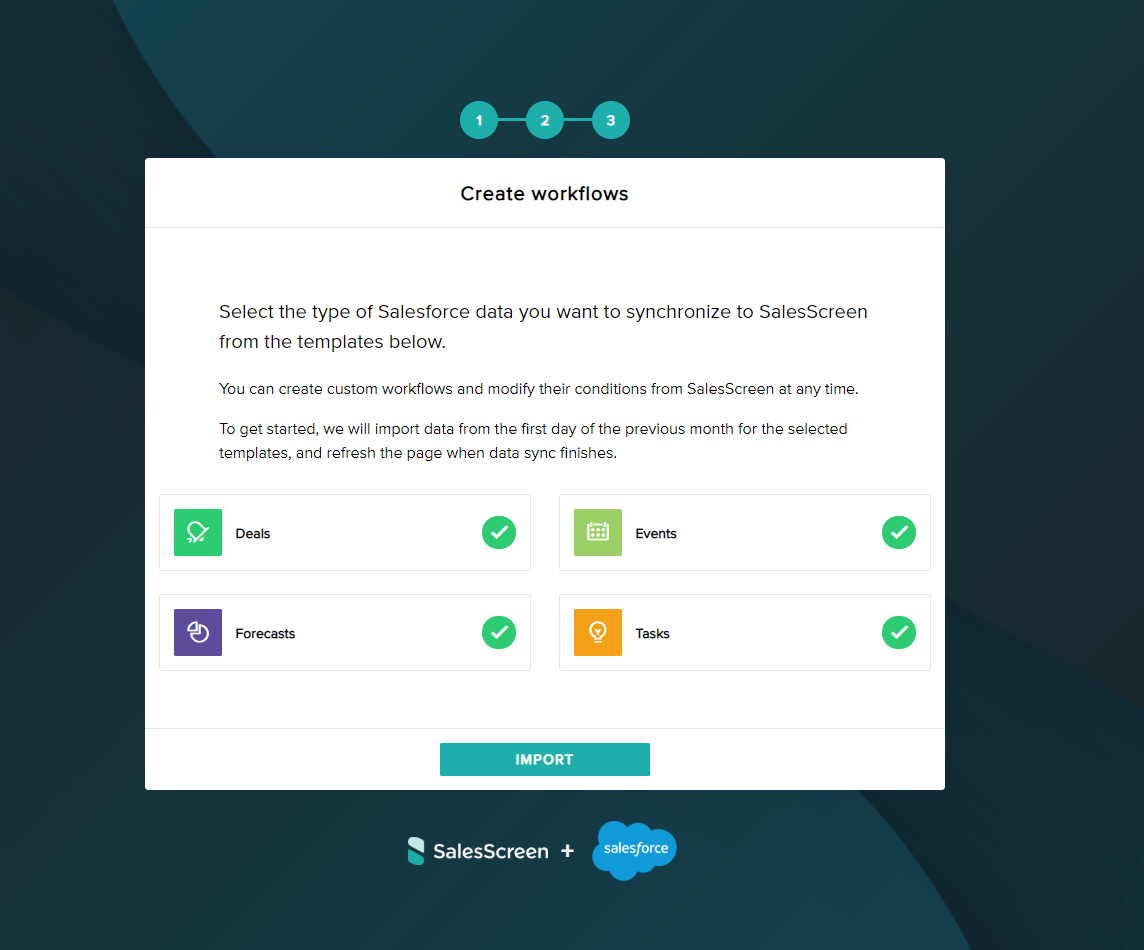
To get a flying start, we will also fetch historic KPI data from Salesforce, all the way back to the first day of the previous month. It’s never been easier for Saleforce customers to enjoy all the benefits SalesScreen has to offer!
#3 - SalesScreen TV
We’ve made it easier to connect new TV screens to the service. Going forward you can access https://tv.salesscreen.com directly in any browser to initiate the process. This page will present you with a code you can use the activate the screen.
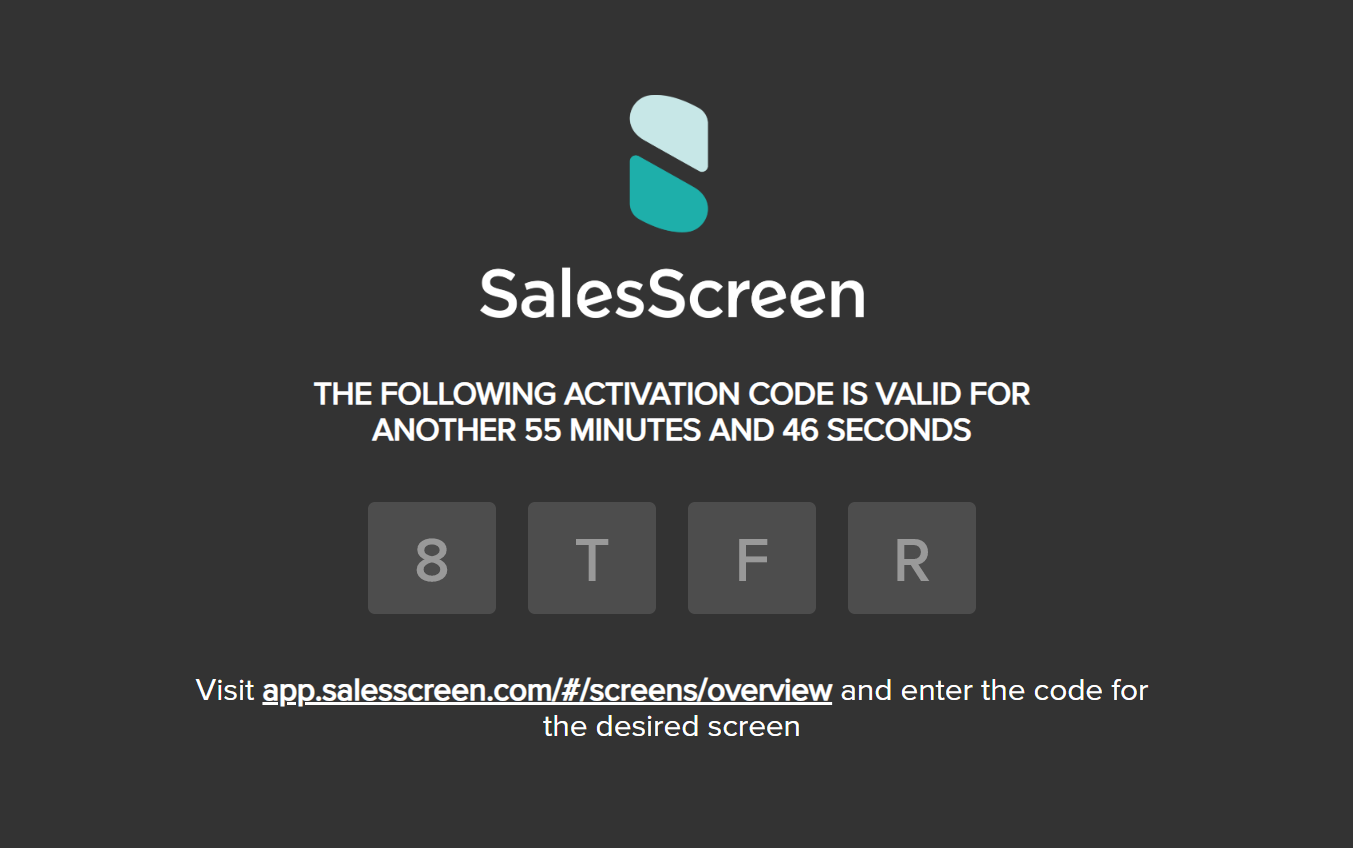
With the code in hand, you can navigate to https://app.salesscreen.com/#/screens/overview, and locate the screen you want to connect to. Click “Connect”, and enter the code that appears on the screen.
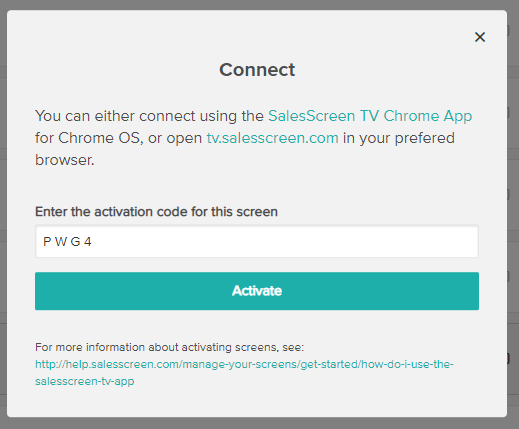
When you press the “Activate” button the screen should automatically update itself, and you are ready to go.
The site has been build as Progressive Web App (PWA), meaning the site can be installed as a stand alone application on your device.
#4 - Search/Jump to in Web App
PS: only available for companies with scorecard enabled. We will roll this out for all customers soon
The search field have been available for our Super Admin users, but it now going to be accessible for all users. The search function is fast way of navigating in SalesScreen. You also have the possibility to search for users and teams. This is a lightning fast approach to go to the user/team profile page. Pro tip: use “Ctrl+Space” to activate the search field