We are proud to present a brand new module in SalesScreen, Scorecards 🎉
With scorecards, it is possible to visualize different activities together, define the relation/weight between them and visualize the progress towards the company objective. This will bring insight to how you and your colleagues are performing, and where the effort should be to increase the score. In short, Scorecards is a simple way to measure how your organization is performing on your most important activities.
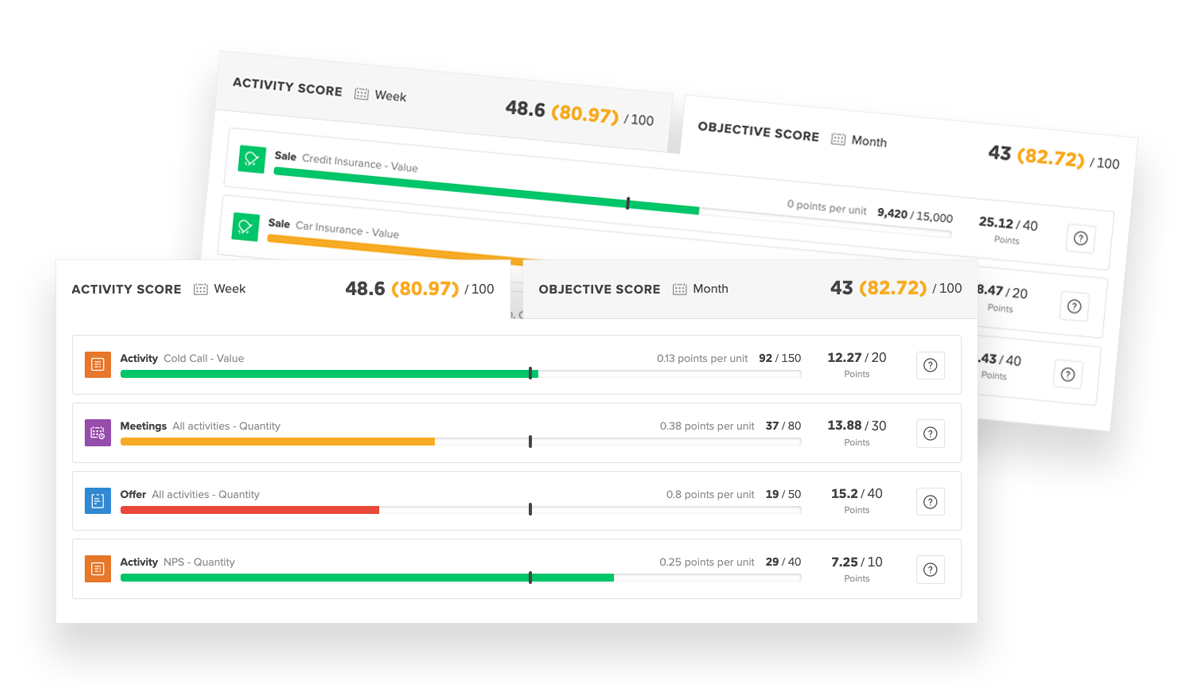
A scorecard consist of a collection of metrics, where users are given points per metric, summing up to a total score. Each metric is configured with a benchmark, to indicate what the expected results for each one are. The metrics are also given a weight, to indicate its importance to the overall objective. You might track some activities that are more important than others, how you balance the different metrics is totally up to you. As users progress towards the benchmark for each metric, they are given points. To achieve a high total score, a balanced approach is needed.
If all your teammates are measured against the same objective, you can configure one Scorecard for the entire company. If, on the other hand, you have multiple teams that are measured against different objectives, you can tailor the Scorecard to each individual team in order to make sure everyone is laser-focused on what matters.
Scorecards is a great tool to help users keep track of their own performance. It’s easy to see if you are lagging behind on some metrics, and tells you where your focus should be to maximize your score and achieve the best possible results. It’s also a great tool for team leaders to use in their coaching of individual team members. By using Scorecards you can track where your team is killing it, and where they need to improve–in real-time.
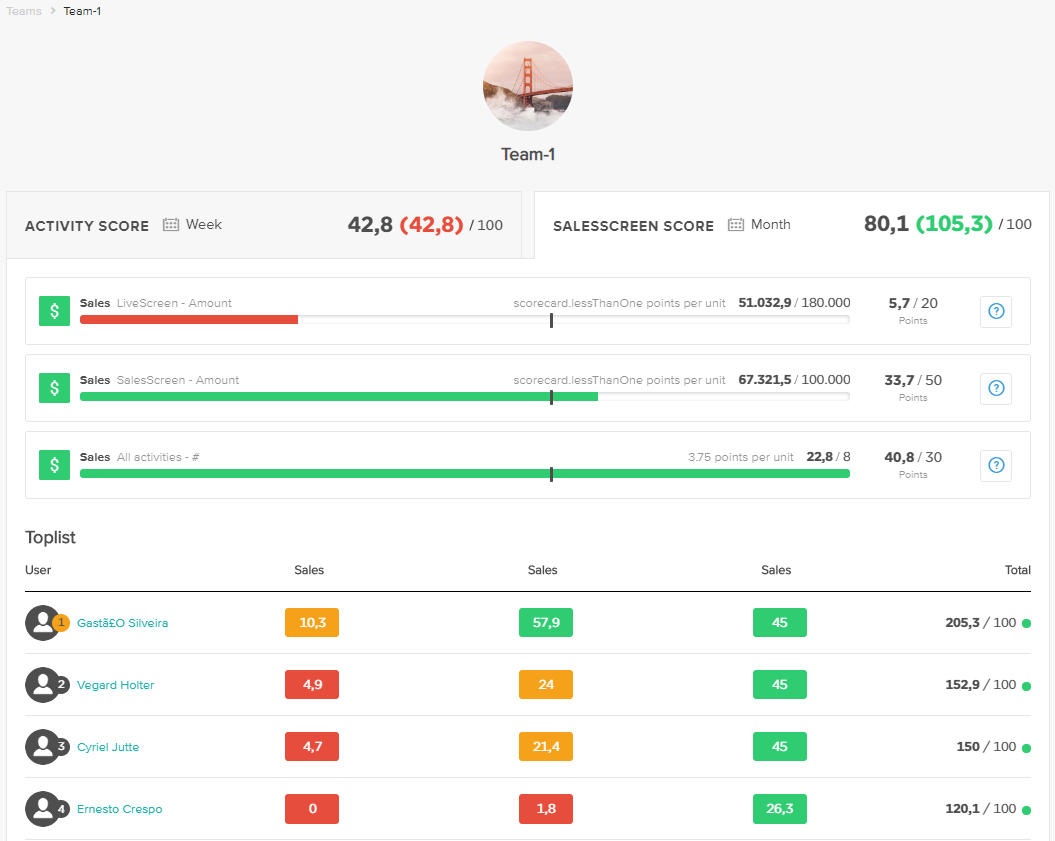
Get started with Scorecards today, and tell us what you think!










